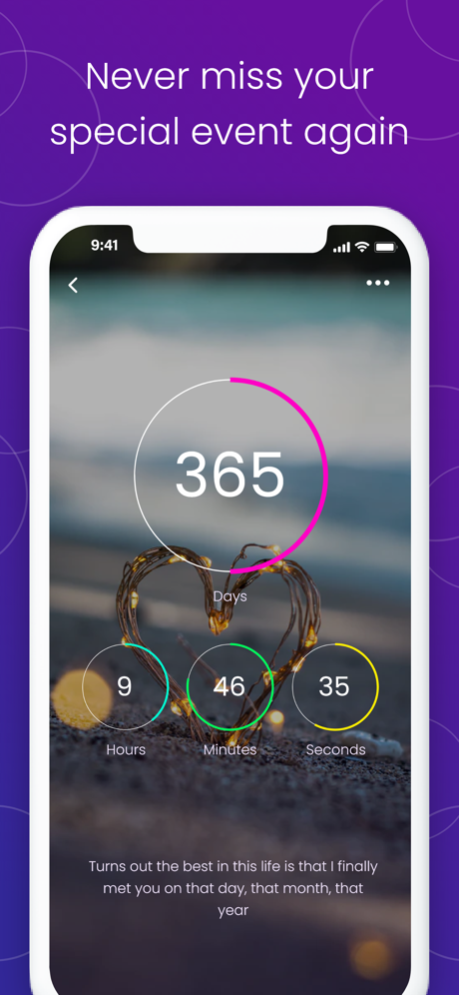The Countdown: day counter app 1.0.1
Free Version
Publisher Description
Easily create stylish countdowns for any event in the future or past.
Features:
- Online gallery with hundreds of free images.
- Live backgrounds with motion that bring life to your countdowns.
- Countdown editor for customization.
- Set reminders that trigger before or when an event happens.
- Select one or more of the following units for each countdown:
Seconds, minutes, hours, days, working days, weeks, months and years.
- Repeating countdowns for recurring events like anniversaries.
- Full-sized widget and small widget to display a countdown on your home screen.
- Share as images or short videos.
- Sort countdowns by date.
- Full-screen mode.
- Few ads that are not disruptive.
Count down to any special date; it can be Christmas, a birthday, New Year 2020 or your next road trip. You can also set a past event and count the time since. See for how many seconds you have been alive! Your timer is precise to the second.
Enter immersive mode by double tapping for a full-screen experience.
Two widgets are included with this app, one shows countdowns just like they are shown in the app and the other shows a smaller countdown.
Sep 22, 2020
Version 1.0.1
1. Date order
2. Minor bugs fixed
3. Update background list
About The Countdown: day counter app
The Countdown: day counter app is a free app for iOS published in the Office Suites & Tools list of apps, part of Business.
The company that develops The Countdown: day counter app is VINSOFTS JOINT STOCK COMPANY. The latest version released by its developer is 1.0.1.
To install The Countdown: day counter app on your iOS device, just click the green Continue To App button above to start the installation process. The app is listed on our website since 2020-09-22 and was downloaded 1 times. We have already checked if the download link is safe, however for your own protection we recommend that you scan the downloaded app with your antivirus. Your antivirus may detect the The Countdown: day counter app as malware if the download link is broken.
How to install The Countdown: day counter app on your iOS device:
- Click on the Continue To App button on our website. This will redirect you to the App Store.
- Once the The Countdown: day counter app is shown in the iTunes listing of your iOS device, you can start its download and installation. Tap on the GET button to the right of the app to start downloading it.
- If you are not logged-in the iOS appstore app, you'll be prompted for your your Apple ID and/or password.
- After The Countdown: day counter app is downloaded, you'll see an INSTALL button to the right. Tap on it to start the actual installation of the iOS app.
- Once installation is finished you can tap on the OPEN button to start it. Its icon will also be added to your device home screen.